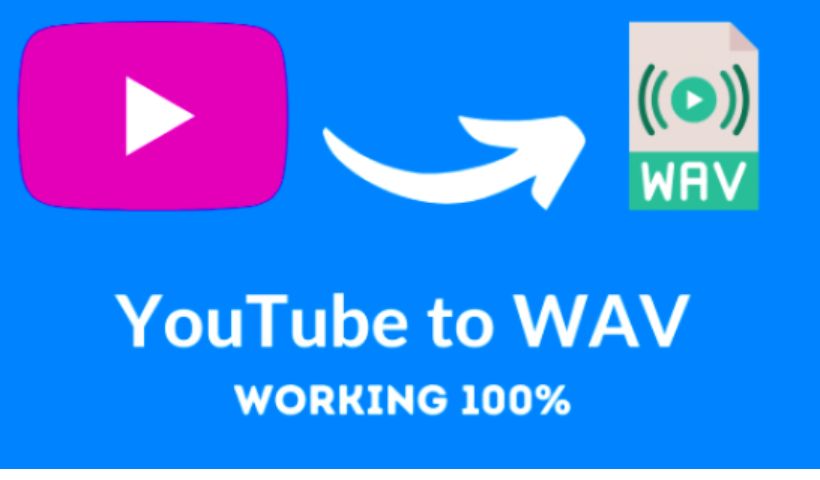YouTube To Wav: Have you ever wanted to save a video from YouTube to your device? Well, I have, and it was a process that I had never heard of before, and I didn’t get good sources that directed me as well as I should have. They made it sound challenging. In this article, you will find the exact meaning of YouTube to Wav and the best Youtube to Wav Converters that are free in 2023.
YouTube To Wav Meaning
You can save a video you see on a Youtube channel with the same quality. Now, for you to achieve that, you’ll need a converter. Such a converter helps you convert the YouTube video into Wav format and save it on your PC with the same quality. That’s what YouTube to Wav is. Now there are converters known as YouTube Wav converters that will help you in the whole converting process. Hence a YouTube to Wav converter programming is mainly used to convert a video to a raw, uncompressed audio format. You can then use the format for editing or mixing purposes.
Also Read : Wii Roms
Is It Worthwhile To Convert YouTube To WAV?
YouTube to Wav is worthwhile if you want to extract speech or music from video files uploaded to YouTube. More so, if you wish for CD-quality audio files, Wav format is the best to use because its audios are uncompressed and lossless files. You can listen to these files offline on your devices with the same quality as YouTube. The files play smoothly on various platforms, including computers and mobile devices.
What Is A Waveform Audio File Format (WAV Format)?
Your YouTube video has been converted to Wav format; however, do you understand what a Wav format is? The raw audio file standard, Waveform Audio File Format, or WAV Format, was created by Microsoft and IBM to facilitate digital audio storage on PCs. The highest-quality audio format for sound is the wav format. It keeps all data from the original recording. Also, it’s good to know that Wav format is better than MP3 files unless the Wav file is compressed. A lossless Wav file is always best when recording and carrying high-quality audio recordings.
Why Choose A YouTube To Wav Converter?
- We have first seen it keeps all data from the original recording meaning your sound quality won’t be compromised.
- Another thing is that An audio loop in a Wav file is very seamless, which enhances the hearing experience.
- Wav files provide more options for editing. However, that means they take up a lot of storage and have more data because they have better sound quality.
- You can easily change or edit Wav files without restrictions using suitable software.
- The Wav files support compressed audio.
How To Convert Videos From YouTube To WAV?
Here are the steps to follow to convert a Youtube video to a wave file to listen to and edit your project.
- Log in to your Youtube channel and navigate to the video you desire to convert.
- On the top of the browser, copy the URL of the video you want to convert to a wave file.
- Copy it to your YouTube to the Wav converter you have chosen.
- Depending on the converter of your choice, you will find a convert button that you’ll need to click.
- Click on the convert button to convert your YouTube video to a Wav file.
- Go on and download the file to save it to your PC.
- You’re ready to listen to your file or edit it to your liking.
All-time 8 Best “YouTube To Wav” Online Converters
Savethevideo.com
Savethevideo.com opens up our list of free Youtube to Wav converters. The tool is best for converting audio files from YouTube and other social media platforms like Instagram, Twitter, Vimeo, Reddit, Tumblr, and Facebook for free. You can use Savethevideo.com to convert videos to many formats, including Wav. Other formats available include MP3, MP4, AAC, M4A, AVI, and WEBM. The online converting tool is compatible with Windows, Mac, or Linux. Savethevideo.com converter makes it easy and quick to download music from the internet and convert YouTube videos to WAV. To make the app available for download, you must copy and paste the URL and let the system analyze it.
Any Video Converter
Any Video Converter is an option if you want a tool that works with a wide range of video inputs. But you have to pay for it. From any output device, such as an iPhone, iPad, Apple TV, or other similar devices, you can convert YouTube videos and audio to WAV with Any Video Converter. Additionally, the tool lets you download music and videos simultaneously. Using Any Video Converter’s notable features, you can change codecs, audio bitrate, sample rate, audio channel, audio track, audio volume, and audio quality. In addition, you can set time points from the beginning and end times of the conversion.
YTBTO
For speed, say YTBTO. Yes, YouTube to WAV converter YTBTO is quick. You can convert your YouTube videos to Wav, Mp3, and other formats with YTBTO. Your files will download with the same original quality. You can convert to other files such as MP4, AVI, MKV, and more.
You can listen to music and download YouTube to WAV files without interruption. Mobile and desktop users alike can access the tool’s user-friendly interface. Furthermore, YTBTO empowers you to save your recordings by simply copying and tapping on one button. You don’t need to register on YTBTO or access it for free. YTBTO has no annoying ads in between conversions. It also supports Vimeo platforms.
UniConverter
Another all-time best Youtube to Wav converter is Uniconverter. The tool is a reliable downloader that recognizes URLs from almost all major streaming video sites. UniConverter is an all-in-one media converter that enables you to convert, compress, edit videos, burn DVDs, and more. Download videos/audio from online sharing sites and convert them to 1,000+ formats, including MP3, AVI, MKV, MOV, MP4, etc. UniConverter claims to offer 90X faster conversion speed than other standard converters. It also allows editing videos with trimming, cropping, merging, adding subtitles, and more. The tool always burns videos to DVD with customized free DVD menu templates.UniCinverter has a versatile toolbox that combines a video metadata editor, GIF maker, video compressor, and screen recorder.
Ontiva
One of the most widely used online converters for YouTube to WAV is Ontiva. This free tool can download and convert YouTube videos to WAV formats. You can convert your YouTube videos to standard formats, such as AVI, MP4, FLV, and 3GP. With the best features that make it better for use with other programs, Ontiva is a cutting-edge, innovative converter. You can convert YouTube videos to different file formats with the highest quality possible. You can listen to your favorite music offline with no interruptions. It permits free conversions and downloads. When a conversion is finished, this program deletes your data from the server. You can download as many files simultaneously using Ontiva.
VidJuice
Besides YouTube, you can use Vid Juice to convert videos from various social media sites, including Netflix and Vimeo. VidJuice is a perfect option for music lovers who want to download playlists. VidJuice also has a built-in video trimmer that enables you to cut the clips with ease. This YouTube to Wav converter software offers a bitrate maximum of 320kbps for audio. Additionally, you can convert video in 8K resolution. The software provides you with up to 10X faster speed. Using VidJuice, you can extract subtitles from YouTube. Furthermore, you can easily manage your stored videos using VidJuice.
iTubeGo
iTubeGo is a YouTube to Wav converter you should consider if you have money. Because of its outstanding features, it is well worth the price. One, it is compatible with thousands of video and music websites, including SoundCloud, MixCloud, VEVO, Vimeo, and others.
iTubeGo can also be used with a variety of devices. Something else, iTubeGo has a confidential video mode to safeguard your video/music. With this converter, you’ll have the option to download and convert YouTube recordings to WAV excellently. iTubeGo supports multiple audio and video formats, including mp4, mp3, avi, flac, aac, and others. When you download any video, it will download subtitles and online song lyrics automatically. iTubeGo facilitates quick conversions.
VideoProc Converter
VideoProc Converter combines editing and downloading capabilities in a single application. It also converts videos quickly, which will save you time. The straightforward user interface of the tool is a time-saving feature. With the help of such an interface, you can perfectly compress any video. VideoProc Converter keeps up with the original quality of your clip while compressing.
Moreover, the tool is an all-in-one video processing application that helps you download media records across many formats from 1000+ sites. You can convert your downloaded videos to a wide range of audio and video formats, including WAV and more than 420 others. In addition, it gives you essential video editing tools that you can use to improve your videos. Windows and Mac are compatible with VideoProc Converter.
Conclusion
You can convert YouTube videos to Wav format easily. However, you need to know the proper process and the best tools to help you. The tools have been outlined, and now it’s you to choose. Some are 100% free to use, and others you need to pay to access their services. However, they are all simple, fast, reliable, and easy to use. Their sound is perfect, and the quality is just like the original. And I can’t find fault with that. They are Wav converters that I have personally tested, reviewed, and ranked. The selected converters can easily convert YouTube audio mp3 or audio download links to .wav file format and convert from YouTube video to .wav in a batch process without any quality loss.